Published on the 28/01/2015 | Written by Jeff Dance
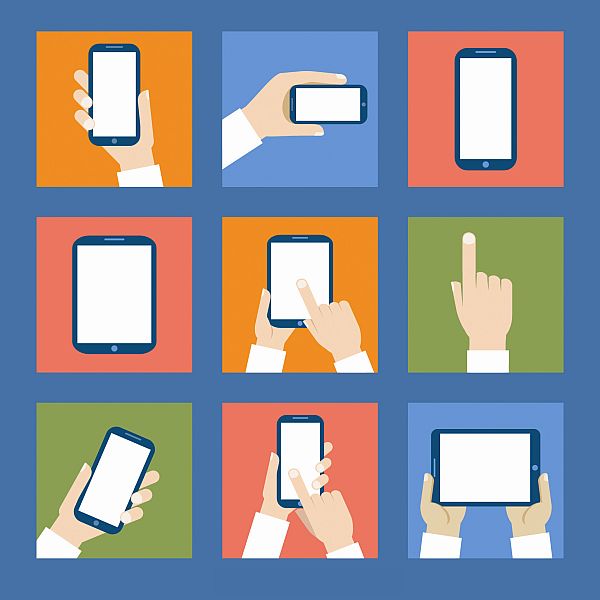
Subject matter expert Jeff Dance gives his top tips on designing a website that will get your users doing what you want…
1. Design should focus on an experience 2. People scan websites, they don’t read them 3. Users crave simplicity and clarity 4. Know where to get creative 5. Design to capture someone’s attention above the fold 6. Scrolling is often faster than paging 7. Build nice responsive design Jeff Dance is founder & CEO of Fresh Consulting which offers digital services with a focus on fresh technology, fresh thinking, and fresh talent. He is a regular blogger on the topic of UX for the Fresh Consulting website and has a background in consulting for Deloitte and Hewlet Packard.
People don’t always remember information presented, but they do remember what they feel. This is why user experience design, or UX design, has become such an integral part of web and application work. It should effectively weave together a combination of text, graphics, layout and interactive elements to ensure users have an experience, not just an informational view. With all of the complexity and quantity of information we are swimming in, differentiation matters.
Make your website ‘scannable’ because users don’t read websites. Is it any wonder why the use of infographics has become standard fare for anyone looking to convey sets of data or instructions? Research shows that users switch from scanning to actually reading when web content helps them focus on sections of interest.
It takes as little as 0.5 seconds for visitors to decide whether they are interested in a website or not, so be clear with what you want users to do. Today’s interfaces need ‘preferred actions’ to be as obvious as possible. For example, it could mean focusing visual attention on one button vs. four on your home page. Let extra functionality be discovered as needed. A consistent design is actually simpler for users because it re-uses components, behaviours, colors, and aesthetic to reduce the need for users to rethink. Complying with the pattern of common web components will make the system simpler and clearer to begin with.
Be careful with innovating new UI patterns. Most interfaces should already be familiar to users. For example, links should look like links, buttons like buttons and login access is typically located in the upper right with logos and company names upper left. While it might feel cool to do something non-traditional, usability and creativity need to be balanced. Navigation, URLs, and button placement should focus on usability first before design aesthetic. This is why its best practice to wireframe without design aesthetic to begin with to focus on layout first.
First, designing for ‘above the fold’ needs to be put in context as the fold varies for every device. This means that while the ‘above the fold’ content is important, it is more important to capture user attention into your experience than it is to put everything above. Of course, the stuff above the fold is still important in your information hierarchy because it’s the first thing people see, however, when you balance the importance of simplicity, clarity, and experience, it puts the ever-changing fold line in context as one variable of many.
Today’s websites are vertically longer. Just visit 10 modern company websites and you’ll probably find the average printed page length to be three to six-plus pages. The old guideline to avoid scrolling web pages in order to let users focus on speed no longer holds true. Scrolling beats paging because it’s faster to scroll down than to click and avoids page refreshes. We’re very fast at scanning a website but the average website refresh is 6.5 seconds, which means longer pages can be better than just more pages. Flicking and panning on our mobile and tablet devices has only strengthened our scrolling frequency. And
Responsive design has been popular for the last few years, however, most design companies, were originally designing websites to be responsive just to be responsive without taking into account the size of images and text in the end result.. Users are on all device types of all screen sizes so after you’ve checked the responsive box, look at your responsive design on a mobile or tablet device and ask yourself if it is nice.




























