Published on the 01/07/2014 | Written by Clare Coulson
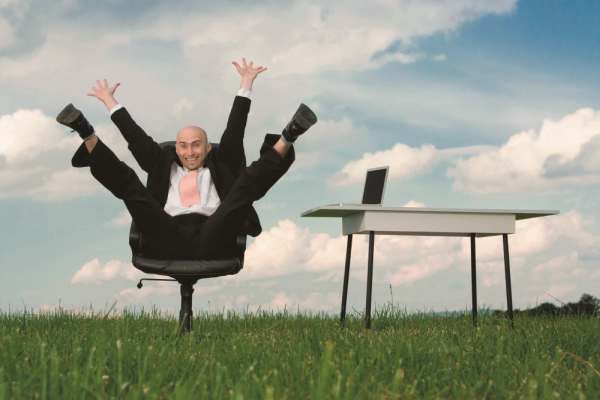
As mobile devices become more sophisticated, more of us are joining the ranks of Generation AO (“Always On”) and the enterprise needs to keep up. Clare Coulson spoke to three experts about the different options for taking the enterprise mobile…
We are hooked on information and interaction. Hardly a conversation goes by when we don’t reach for our phones or tablets to Google something, check our email and social networks, or add something to our to-do lists. It’s a world of instant action and immediate results so it is no wonder that we become frustrated when work applications can’t support this mobile lifestyle. “ A report by IDG showed that 65 percent of employees who use personal mobile devices for business also experience greater productivity. No longer are companies able to dictate what type of technology is used by their employees.” It all begins with BYOD There’s also the issue of insurance. If we are using our home device for work, we could be seen as using it for work purposes and therefore may not be covered under our home insurance policy. Plus there’s the moral obligation: should businesses be (potentially) exploiting their workers in terms of them buying their own equipment, or should they be paying an allowance? Aside from the inherent benefit of BYOD, VDI has real cost efficiencies from an infrastructure management perspective. With all updates managed by your IT department from one core system, which then filter out remotely to each individual desktop, you achieve an efficiency gain for the business as a whole. There are some limitations We don’t have ubiquitous broadband internet connectivity in New Zealand and because VDI relies on a connection back to the central server, it isn’t great if your employees are located where they can’t be connected. The technology is also still not quite up to scratch with regard to streaming full screen video, so IP telephony with video, or unified communications with video (e.g. Skype), is problematic unless you choose some very specific devices. Toward the cloud-based desktop DaaS solutions, like Dimension Data’s 3D Workspace, allow for scalability and real cost efficiencies. It’s a consumer-based VDI model that allows you to scale up and down by virtue of being multi-tenanted in the cloud, operating as part of a larger cloud infrastructure. Working on the ebbs and flows of multiple clients at once, it’s a benefit of scale that allows aggregation of demand to provide sufficient capacity at all times – basically, you only pay for the resources you need and only when you need them. DaaS also brings the price benefits of economies of scale, and reduces capital expenditure, for large and small companies alike. We like to say that DaaS gives your business better control, better flexibility for your people to choose their moment of work, and better value for all involved. Today employees expect to bring their own smartphones to work, intending to increase productivity and mobility. This BYOD trend may increase enterprise mobility, but it also raises associated complexities. Managing this scenario is the number one IT priority for most companies here in New Zealand and overseas. A report by IDG showed that 65 percent of employees who use personal mobile devices for business also experience greater productivity. No longer are companies able to dictate what type of technology is used by their employees. So what are some of the ways in which you can effectively mobilise your workforce and provide a mobile desktop experience for your employees? Start with a digital strategy and roadmap Integrate …
The mobile revolution and the BYOD culture have triggered a new working culture and level of productivity that can be transformative. The CEO’s panacea is a world where staff are always available and able to take action from wherever they may be whether they are at home, in an airport lounge or in a lovely green field! Seriously though, for the workanywhere concept to become reality organisations need to mobilise the desktop and extend it beyond simple email and calendaring capability. Here we speak to three experts in workforce mobilisation; Dimension Data, which was recently appointed to the all-of-government desktop-as-a-service panel in New Zealand; Jade Software which uses its Joob platform to deliver digital experience to the enterprise; and Xero which has proven its mobile credentials time and again.
Virtual desktop infrastructure (VDI) has given organisations the freedom of flexibility. Using VDI employees can work in their preferred style, while being supported by the business. In essence, VDI is desktop infrastructure hosted at a central server and distributed to multiple autonomous virtual machines each running a desktop operating system. Providing staff have got access to the company’s network (usually via the internet), they can log in to their corporate desktop at any time, on any device, and from anywhere. Cost management and centralisation used to be the central driver for VDI, but now workforce flexibility is a powerful motivator.
Productivity benefits and cost-savings on hardware make ‘bring your own device’ or BYOD compelling from a business perspective, while employees are satisfied that they’re using the device they prefer and work on most efficiently. It’s a win for the worker and a win for the employer. But policy issues do need to be addressed first, and that’s why some companies are looking at the ‘choose your own device’ (CYOD) option as a work- around – limiting the range of devices to help them better manage their overall systems and security.
VDI is a not a universal panacea for IT. It works well for many organisations where as much as 80 percent of their fleet may be able to use VDI as the primary solution. For others, this may be as low as 20 percent. Either way, VDI cannot be the only solution.
Consumption management highlights an issue with VDI and a benefit of desktop-as-a-service (DaaS) which may see the cloud-based alternative supersede the former. In fact many companies see VDI as a first step on their journey to the cloud. When you first set up VDI, you must buy at scale to prepare for when you’re going to be the busiest. Not many organisations can be confident that their infrastructure needs will remain steady, which is where DaaS comes into play.
At the start of your journey, it is important to develop a digital strategy and roadmap outlining how you will deliver an engaging mobile experience which provides the digital products and services that add value and will drive business results. Your focus then turns to rolling out the selected digital solutions that deliver on this vision and result in streamlined business processes and improved employee productivity.
Ensure your employees get the same quality of access to information in real time so that key tasks that can be done on the desktop are equally possible on mobile devices through the integration of back-end enterprise systems and front-end digital applications. This means having applications that are innovative, intuitive, and developed specifically for each workforce – one size does not fit all!
































