Published on the 08/08/2017 | Written by Vorco
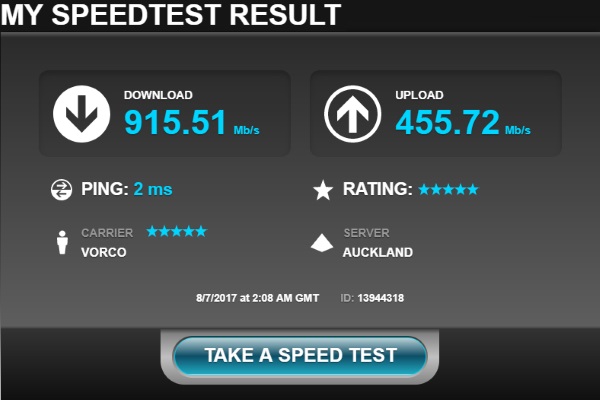
Tips to get the most out of your fibre connection…
If you’re one of the thousands of Kiwi businesses and homes who have connected to the “Ultra Fast Broadband” fibre network and been disappointed with results, you are not alone. Depending on your fibre plan, the real world performance you’ll experience can be impacted by a number of factors. Pull up your screen, browse to www.speedtest.net and listen up. The tips below from the expert network engineers at Vorco provide you with some practical diagnostics to make sure you’re getting the best results with fibre. Speed testing We also suggest you use Microsoft Edge, Google Chrome version 55 or above, or the native Speedtest.net app in the Windows Store. We have observed poor Speedtest.net results in Mozilla Firefox and Apple Safari due to limitations in their Javascript engines. If you’re testing MAX/gigabit fibre then even Google Chrome can’t keep up. Run regularly with ‘all things being equal’ and you will build up a good results history. Factors inside your premises Computers/Servers WiFi WiFi operates on unlicensed frequencies and this makes it subject to interference from sources such as other nearby networks, building materials, cordless phones, baby monitors, radios, microwave ovens and Bluetooth devices. Other Users Internal Cabling/Switching Factors outside your premises Internet Routing Other Networks Time of Day Factors inside Vorco’s network All our plans have a Committed Information Rate (CIR) and an Excess Information Rate (EIR). You’ll find a table of our plans below along with their relevant CIR and EIR. The CIR is the minimum amount of bandwidth that we guarantee you’ll get through our network. The EIR is the maximum amount of bandwidth that we allow you to use through our network. Our policy is that we start planning to invest in upgrading our network when any of our network links exceed 50 percent load at peak times. This is a level that ensures a very high standard of service to our customers. The CIR is the minimum amount of bandwidth a customer will receive through any point in our network at a theoretical time of complete congestion. The EIR is the “best efforts” component of a service and fits in anywhere there is capacity available. EIR is shared fairly over all customers. The likelihood a customer would actually receive only their CIR and none of their EIR is incredibly unlikely, but should factor into your choice about the right plan for you. Throughout the day your EIR or maximum speed will vary based on Vorco’s network load as well as the above factors inside and outside your premises, like network load on the far end and WiFi performance on your end. If your telco does not declare their CIR/EIR rates to you, then challenge them to do so. VORCO CIR/EIR RATES (MOST POPULAR PLANS ONLY) For a full list of plans and rates refer to http://www.vorco.net/internet/business/ and http://www.vorco.net/internet/corporate/
Firstly, let’s make sure the speed tests you run provide you with valid results. We recommend www.speedtest.net (from Ookla) which will give you results for a ping to an external server (in milliseconds or ms), upload and download speeds (in Megabytes per second or Mbps).
Router/Modem
We strongly advise customers to use the router or modem provided with your service (if one was provided). At Vorco, we test these to ensure they’re capable of delivering the bandwidth that you’ve signed up for. If you choose to use your own router or modem, you’ll need to ensure it is suitable for the level of performance required, so do your homework.
If you are targeting true ultra fast broadband (>100Mbps), older computers may struggle. We recommend that if you want to connect to services over 100Mbps, your computer specifications meet or exceed the performance of an Intel i5 6th Generation CPU and have a Gigabit Ethernet NIC (wired) or 802.11ac support (wireless).
If you’re using WiFi, this can significantly impact on your experience. Even if you’re using a wireless router or access point supplied by your telco, you should be aware that the possible throughput will decrease as you move further away from the wireless router or access point.
This is one to watch. If you have multiple users on your connection you should keep in mind that if your connection is 100Mbps and another user is consuming 20Mbps, you will not exceed 80Mbps on Speedtest.net.
Older cabling in your office may not support Gigabit Ethernet. We recommend all internal cabling and switching is fit for Gigabit Ethernet. If your internal network uses 10/100 switching then you will be unable to achieve more than approximately 80Mbps on Speedtest.net. This is because 100Mbps layer 2 throughput (on a 10/100 switch) translates to around 80Mbps layer 3 IP throughput.
Distance to Host
The physical distance between you and the content you are accessing. Internet performance is restricted by the speed of light. This means a server that is farther away (i.e. outside of New Zealand) will not respond as quickly as a server that is located inside of New Zealand.
We can’t control how other networks send data into the network to which you are connected. For example this means if you are retrieving a file from Singapore, it might go the shortest route (Perth, Sydney, Auckland, you) or it might take a longer route (Japan, Los Angeles, Auckland, you). At Vorco, we proactively monitor for sub-optimal routing and reach out to other networks to attempt to get them to reach Vorco via the most direct means but we cannot force the other network to do anything.
The hosts or networks that you access on the Internet will have varying levels of performance, age and load.
Like roads, all networks have peak and off-peak times. We design Vorco’s Business Class services to be able to deliver superior performance, but even if we’re not experiencing congestion inside Vorco’s network it does not mean that every other network along the way to the content you are accessing is providing you with full access to their bandwidth.
CIR/EIR
PLAN
DOWNSTREAM EIR
DOWNSTREAM CIR
UPSTREAM EIR
UPSTREAM CIR
ADSL2+
24Mbps
(line dependent)Nil
1.4Mbps
(line dependent)Nil
VDSL2
100Mbps
(line dependent)Nil
50Mbps
(line dependent)Nil
Fibre Business Lite 100
100Mbps
2.5Mbps
100Mbps
2.5Mbps
Fibre Business Lite MAX
1000Mbps
2.5Mbps
500Mbps
2.5Mbps
Fibre Business Premier 200
200Mbps
10Mbps
200Mbps
10Mbps
Fibre Business Premier MAX
1000Mbps
10Mbps
1000Mbps
10Mbps
Fibre Corporate 200 5:1
200Mbps
40Mbps
200Mbps
40Mbps
Fibre Corporate 200 2:1
200Mbps
100Mbps
200Mbps
100Mbps



























